One option is to draw the inner circle of the triangle in the fragment shader.
Compute the coordinates and the radius of the the Incenter of a Triangle. See Incircle and excircles of a triangle and pass it to the fragment shader:
#version 150
uniform float offsetX;
uniform float offsetY;
out vec2 v_pos;
out vec2 center;
out float radius;
void main(void)
{
vec2 pts[3] = vec2[3](
vec2(0.25, -0.25),
vec2(-0.25, -0.25),
vec2(0.0, 0.25));
v_pos = pts[gl_VertexID] + vec2(offsetX, offsetY);
float a = distance(pts[1], pts[2]);
float b = distance(pts[2], pts[0]);
float c = distance(pts[0], pts[1]);
center = (pts[0] * a + pts[1] * b + pts[2] * c) / (a+b+c) + vec2(offsetX, offsetY);
float s = (a + b + c) / 2.0;
radius = sqrt((s - a) * (s - b) * (s - c) / s);
gl_Position = vec4(v_pos, 0.0, 1.0);
}
discard the points outside the incircle in the fragment shader:
#version 150
out vec4 out_color;
in vec2 v_pos;
in vec2 center;
in float radius;
void main(void)
{
if (distance(v_pos, center) > radius)
{
discard;
// debug
//out_color = vec4(0.5, 0.5, 0.5, 1.0);
//return;
}
out_color = vec4(1.0, 0.0, 0.0, 1.0);
}