Is there a way to make intellisense work for additional modules (anything outside the prelude) like Quicktest or Random in VS Code? I am using:
- VSCode: Version 1.55.0
- the extension "Haskell v1.2.0" (with haskel-language-server)
- ghci:
GHCi, version 8.10.3: https://www.haskell.org/ghc/ - stack:
Version 2.5.1, Git revision d6ab861544918185236cf826cb2028abb266d6d5 x86_64 hpack-0.33.0 - tried it direct on Windows10 and with WSL2 (Debian).
VSCode says:
Could not find module ‘Test.QuickCheck’
It is not a module in the current program, or in any known package.not found
I think the reason is that I've installed Quicktest via stack, and that stack uses its own "isolated" ghc. So I looked for a way to configure the VSCode extension to use the ghc of my stack environment, without success.
I've also tingled with haddock and cabal, without success.
Does anybody using VS-Code to code haskell and have autocomplete, documentation on mouse over, wingman, ...?