I have two Windows machines. Both Windows 10. When I run the following code on each, I get two very different outputs:
library(tibble)
sink(file.path(tempdir(), "test.log"), append = FALSE)
print(as_tibble(mtcars))
sink()
One machine gives me the expected output:
The other machine gives me the same tibble data, but appears to be printing all the crayon color codes:

At first I figured it had to be a difference in the version of R or the version of crayon. But I've now synchronized both on R 4.0.3 and crayon 1.3.4. Tibble version is 3.0.4 on both. Not sure what to check next. The second machine initially had later versions of everything. But I reverted back as much as possible, and I'm still getting the color codes.
Anyone have any suggestions on how to diagnose this?