I have HStack with some images shown via ForEach view. Each image has DragGesture applied. I can drag an image all over the screen and the animation shown correctly. But when I put my HStack with images into the ScrollView when I drag an image (not scroll) the animation of gragging shown only within the ScrollView area. How can I make it show within the whole screen again?
import SwiftUI
struct SwiftUIView: View {
@State var position = CGSize.zero
@GestureState var dragOffset: [CGSize]
init() {
let dragOffsets = [CGSize](repeating: CGSize.zero, count: 36)
_dragOffset = GestureState(wrappedValue: dragOffsets)
}
var body: some View {
ScrollView(.horizontal) {
HStack(alignment: .center, spacing: 0) {
ForEach ((0..<player.playersCards.count), id: \.self) { number in
Image(player.playersCards[number].pic)
.resizable()
.frame(width: 93, height: 127)
.modifier(CardStyle())
.offset(dragOffset[number])
.gesture(
DragGesture(coordinateSpace: .global)
.updating($dragOffset, body: { (value, state, transaction) in
state[number] = value.translation
})
)
.animation(.spring())
}
}
}.offset(x: 15, y: 0)
}
}