I was wondering if it is possible to have borders only on specific sides on Flutter TextField. In this particular case, I need only top and left, but would like to know in general if this is possible, thank you.
Asked
Active
Viewed 3,136 times
2 Answers
3
you can wrap the TextField widget with Container and give border:
Container(
decoration: BoxDecoration(
color: Colors.white,
border: Border(
top: BorderSide(color: Colors.red),
left: BorderSide(color: Colors.red),
),
),
child: TextFormField(
decoration: InputDecoration(
labelText: 'Email',
border: InputBorder.none,
),
),
),
keepant
- 196
- 2
- 7
1
Yes, sure you can, try this (or check DartPad I made for it : https://dartpad.dev/1a28bdd9203250d3226cc25d512579ec?null_safety=true):
Padding(
padding: const EdgeInsets.all(8.0),
child: Container(
padding: EdgeInsets.all(8.0),
decoration: BoxDecoration(
border: Border(
top: BorderSide(width: 4.0, color: Colors.lightBlue.shade900),
left: BorderSide(width: 4.0, color: Colors.lightBlue.shade900),
),
),
child: TextField(),
),
),
AVEbrahimi
- 17,993
- 23
- 107
- 210
-
So it cannot be done from the TextField boders, that have different properties for enabled, disabled and error? It needs to be wrapped in a container? – user3808307 Apr 05 '21 at 12:41
-
1No, not from the TextField borders. – AVEbrahimi Apr 05 '21 at 14:16