I have some requests for my app.
{1} After readjusting the mainPanel, esquisserUI filters are not popping up anymore. Here is the working example which I followed https://dreamrs.github.io/esquisse/articles/shiny-usage.html
In addition, I also looked at this GitHub issue, however it was for disabling the filters: https://github.com/dreamRs/esquisse/issues/71
And final request regarding general information:
{2} what does server = FALSE will do for huge datasets? (https://rstudio.github.io/DT/server.html) DT recommends to leave it as default to TRUE state, however if I do that, I don't get the full data upon download. I only get the data in the current page. Are there problems you foresee?
Thank you, here is a reproducible example.
library(shiny)
library(shinyjs)
library(shinyWidgets)
library(esquisse)
library(shinythemes)
library(xlsx)
library(DT)
# Credit: @Iz100 helped me a lot with UI.
ui <- fluidPage(
theme = shinytheme("simplex"),
useShinyjs(),
# Create Right Side Text
navbarPage(
title= div(HTML("G<em>T</em>")),
tabPanel("Data Set Info",
materialSwitch(inputId = "toggleSidebar", label = "Toggle Panel: ",
value = TRUE, status = "warning"),
sidebarLayout(
# radio/action buttons
sidebarPanel(
id = "Sidebar",
prettyRadioButtons(
inputId = "controller",
label = "Choose:",
choices = c("About"= 1,
"iris"= 2,
"mtcars" = 3),
icon= icon("check"),
selected = 1,
status = "success",
animation="smooth"
),
br(),
br(),
a(actionButton(inputId = "admin_email", label = "Contact Admin",
icon = icon("envelope", lib = "font-awesome")),
href="mailto:my_awesome_email_address.com")
),
#panel where output is shown from server
mainPanel(
id = "main_panel",
tabsetPanel(
id = "hidden_tabs",
type = "hidden",
tabPanelBody(
"panel1", "navigation"
),
tabPanelBody(
"panel2",
tabsetPanel(
tabPanel("Data", DT::DTOutput('panel1_data')),
tabPanel("Summary", verbatimTextOutput("panel1_sum")),
tabPanel(
"Plot",
esquisserUI(
id = "esquisse2",
header = FALSE,
choose_data = FALSE
)
)
)
),
tabPanelBody(
"panel3",
tabsetPanel(
tabPanel("Data", DT::DTOutput('panel3_data')),
tabPanel("Summary", verbatimTextOutput("panel3_sum")),
tabPanel(
"Plot",
esquisserUI(
id = "esquisse3",
header = FALSE,
choose_data = FALSE
)
)
)
)
)
)
)
) ,
#resizes the navbar tabs/button
tags$head(tags$style(HTML('.navbar-brand {width: 270px; font-size:35px; text-align:left;}')))
)
)
server <- function(input, output, session) {
# this event hides the side panel when toggled on/off
observeEvent(input$toggleSidebar, {
shinyjs::toggle(id = "Sidebar", condition = input$toggleSidebar)
if(!isTRUE(input$toggleSidebar)) {
shinyjs::runjs("$('#main_panel').removeClass('col-sm-8').addClass('col-sm-12')")
} else {
shinyjs::runjs("$('#main_panel').removeClass('col-sm-12').addClass('col-sm-8')")
}
})
myModal <- function() {
div(id = "Download_DATA",
modalDialog(easyClose = TRUE,
title = "Alert!",
"Please remove all the filters if you want a full dataset.",
br(),
br(),
downloadButton("download_excel","Download as XLSX")
)
)
}
# here we put all the data
data_sets <- list(df1 = data.frame(),
df2= iris,
df3 = mtcars)
# store current dataset in reactive so we can work with plot panels
data_to_use <- reactiveValues(name = "df", data = data.frame())
# modules only need to be called it once but individually for esquisse
callModule(
module = esquisserServer,
id = "esquisse2",
data = data_to_use
)
callModule(
module = esquisserServer,
id = "esquisse3",
data = data_to_use
)
observeEvent(input$controller, {
# skip first panel since it is used to display navigation
updateTabsetPanel(session, inputId= "hidden_tabs", selected = paste0("panel", input$controller))
# enswure value is avilable throught selected tabSet
req(input$controller)
# get current data and df name
data_to_use$data <- data_sets[[as.numeric(input$controller)]]
data_to_use$name <- names(data_sets[as.numeric(input$controller)])
# update table and sum
output[[paste0('panel', input$controller, '_data')]] <- DT::renderDT(server = FALSE, {
DT::datatable(data_to_use$data,
filter = 'top',
extensions = 'Buttons',
options = list(scrollY = 600,
scrollX = TRUE,
dom = '<"float-left"l><"float-right"f>rt<"row"<"col-sm-4"B><"col-sm-4"i><"col-sm-4"p>>',
lengthMenu= list(c(10, 25, 50, -1),
c('10', '25', '50','All')),
buttons = list(
list(extend = "collection", text = "Download",
filename = "data_excel",
exportOptions = list(
modifier = list(page = "all")
),
action = DT::JS("function ( e, dt, node, config ) {
Shiny.setInputValue('Download_DATA', true, {priority: 'event'});}"
)
)
),
scrollCollapse= TRUE,
lengthChange = TRUE,
widthChange= TRUE,
rownames = TRUE))})
output[[paste0('panel', input$controller, '_sum')]] <- renderPrint(summary(data_to_use$data))
})
# observes if download is clicked
observeEvent(input$Download_DATA, {
showModal(myModal())
})
# writes to an excel file
output$download_excel <- downloadHandler(
filename = function() {
paste("data-", Sys.Date(), ".xlsx", sep="")
},
content = function(file) {
write.xlsx(data_to_use$data, file, row.names = FALSE)
}
)
}
#runs the app
shinyApp(ui= ui, server= server)