I'm using a Mac Mini with Big Sur (Version: 11.2.3 (20D91)) and when running this command: sudo gem install cocoapods
I'm getting the following error
ERROR: Could not find a valid gem 'cocoapods' (>= 0), here is why:
Unable to download data from http://rubygems.org/ - timed out (http://rubygems.org/specs.4.8.gz)
I don't know what to do, please help!!