At the moment I am trying to make a presentation using markdown.
In order to include an UML diagram I want to use PlantUML.
The code is written in the document below. I am of the understanding, that this should work. However it does not.
Of course there is a solution to create the UML diagrams outside separately and include the in markdown. This however would make the document less self contained.
Markdown code
Here is (part of) the code:
---
Previous slide
---
# diagram
```plantuml
@startuml
class Example {
- String name
- int number
+void getName()
+void getNumber()
+String toString()
}
@enduml
```
---
Next slide
---
This blog post suggests that this should work.
Is there anything I am missing?