I have a SEC_ERROR_INADEQUATE_KEY_USAGE error in firefox for a react application created with create-react-app when I specify a custom HOST and SSL=true
To reproduce the issue:
create a new react app
npx create-react-app testssladd a
.envfile withHTTPS=true HOST=test.localensure
test.localmap to127.0.0.1in your hosts file# "C:\Windows\System32\drivers\etc\hosts" 127.0.0.1 test.locallaunch the application
npm run start
In chrome I have a security error but I can bypass it
In firefox I have a SEC_ERROR_INADEQUATE_KEY_USAGE and I can't find a way to bypass it :
Is there any way to bypass this error for firefox ?
I have this error with windows environment, not sure about linux.