I am trying to fetch data from gridmvc and show graphs using chart.js its working fine but issue is that its showing just with pages. Because i have enabled paging in grid and when i click on next page then next grid data page graphs show, but i want to show graph of complete grid data includes all pages.
<div class="panel-body">
@await Html.Grid(Model).Columns(columns =>
{
columns.Add(c => c.ID).Titled("StudentID").Filterable(true);
columns.Add(c => c.Name).Titled("Name").Filterable(true);
columns.Add(c => c.Major).Titled("Major").Filterable(true);
columns.Add(c => c.Minor).Titled("Minor").Filterable(true);
columns.Add(c => c.Email).Titled("Email").Filterable(true);
columns.Add(c => c.Address).Titled("Address").Filterable(true);
columns.Add(c => c.GPA).Titled("GPA").Filterable(true);
}).Searchable(true, false, true).WithPaging(10).ChangePageSize(true).Sortable(true).EmptyText("No data found").Named("GridSearch").RenderAsync()
</div>
Javascript
function LoadChart() {
debugger;
var chartType = parseInt($("#rblChartType input:checked").val());
var items = $(".grid-mvc").find(".grid-table > tbody").children();
var json = [];
$.each(items, function (i, row) {
$col1=$(row).children()[0].innerText;
$col2 = $(row).children()[1].innerText;
$col3 =$(row).children()[2].innerText;
$col4 =$(row).children()[3].innerText;
$col5 =$(row).children()[4].innerText;
$col6 =$(row).children()[5].innerText;
$col7 =$(row).children()[6].innerText;
json.push({ 'StudentID': $col1, 'Name': $col2, 'Major': $col3, 'Minor': $col4, 'Email': $col5, 'Address': $col6, 'GPA': $col7
})
// Map JSON values back to label array
var labels = json.map(function (e) {
return e.Name;
});
console.log(labels); // ["2016", "2017", "2018", "2019"]
// Map JSON values back to values array
var values = json.map(function (e) {
return e.GPA;
});
var chart=BuildChart(labels, values, "Students Name by GPA");
I want to show graphs which include complete data in gridmvc not just on current page.