I install django debug toolbar and it did not appear in the browser, when I looked at the code, I saw that it was hidden. How can I fix this?
Asked
Active
Viewed 1,401 times
2
Oleksandr
- 206
- 1
- 2
- 16
-
1Does the button/tab appear on the right side of the browser window? Is there a error in the browser console? – schillingt Apr 02 '21 at 16:56
-
@schillingt i have this error in concole Failed to load module script: The server responded with a non-JavaScript MIME type of "text/plain". Strict MIME type checking is enforced for module scripts per HTML spec. – Oleksandr Apr 02 '21 at 16:57
-
1Good news, this is a known issue: Check out the docs https://django-debug-toolbar.readthedocs.io/en/latest/installation.html#troubleshooting let me know if that doesn't work for you. – schillingt Apr 02 '21 at 16:58
-
1This is a known issue, see [here](https://django-debug-toolbar.readthedocs.io/en/latest/tips.html), your HTML file must include a body tag. – Ahmed I. Elsayed Apr 02 '21 at 17:10
-
@schillingt, sorry but it doesn't help, i install mailcap-fix and get this error again – Oleksandr Apr 03 '21 at 15:26
-
@AhmedI.Elsayed thx for your support, file incudes a body, html, head tags – Oleksandr Apr 03 '21 at 15:27
1 Answers
5
Thank you all for your help, I solved this problem like this
if DEBUG:
import mimetypes
mimetypes.add_type("application/javascript", ".js", True)
Oleksandr
- 206
- 1
- 2
- 16