I would like to have control over the colors of each label in the Sunburst diagram below - when using plotly.graph_objects instead of plotly.express.
See example from documentation below:
import plotly.graph_objects as go
fig =go.Figure(go.Sunburst(
labels=[ "Eve", "Cain", "Seth", "Enos", "Noam", "Abel", "Awan", "Enoch", "Azura"],
parents=["", "Eve", "Eve", "Seth", "Seth", "Eve", "Eve", "Awan", "Eve" ],
values=[ 65, 14, 12, 10, 2, 6, 6, 4, 4],
branchvalues="total",
))
fig.update_layout(margin = dict(t=0, l=0, r=0, b=0))
fig.show()