I would like my custom made app to be able to open the iOS native settings page, specifically the settings for installing new voices to your device.
How can I do this in Objective C?
I saw you can use UIApplicationOpenSettingsURLString to open the settings, but I need to go to the specific install voices settings page for the current language of the user which looks like this:
This page is found under: Settings -> Accessibility -> Spoken Content -> Voices -> (Your Language)
Getting to the Voices page, where the user has to select the language is fine too.
I guess I could try using the open() objective C function in order to open a custom URI scheme, but I need to know which URI scheme I need exactly...
EDIT: This is what I'm currently trying to do:
NSString *voiceSettings = @"prefs:root=ACCESSIBILITY&path=SPEECH_TITLE#QuickSpeakAccents";
NSString *cleanQuery = [voiceSettings stringByAddingPercentEscapesUsingEncoding:NSUTF8StringEncoding];
[[UIApplication sharedApplication] openURL:[NSURL URLWithString: [NSString stringWithFormat:cleanQuery]] options:@{} completionHandler:nil];
However it fails with:
Failed to open URL prefs:root=ACCESSIBILITY&path=SPEECH_TITLE#QuickSpeakAccents: Error Domain=NSOSStatusErrorDomain Code=-10814 "(null)" UserInfo={_LSLine=229, _LSFunction=-[_LSDOpenClient openURL:options:completionHandler:]}
am I missing something here?