In ECS Fargate, when a task fails, there is a "Stopped Reason" field which gives some useful logging. However I have noticed that it gets truncated after 255 symbols (screenshot below).
I checked the network tab and tracked the JSON of the http response, and it is truncated even there (so server-side). Is there any way to get the complete message?
I find this thread where they discuss the same problem.
How can I see the whole, untruncated error message?