I am trying to set up a filter in integromat where i am putting the condition like this;
condition google calender free/busy- Time Min. is equal to dialogflow date_time.
Problem is date/time format from google calender is like :- April 2, 2021 3:00 PM and date/time format of dialogflow is like 2021-04-02T15:00:00+5:30.
so my condition is not fullfilling. i want both the date/time format to be same. How can i do this in integromat.??