I was able use another tracker Riveted, which by it's definition:
Riveted helps fix this by measuring the amount of time users are
actively engaged (e.g., clicking, scrolling, using the keyboard) and
then reporting the data to Google Analytics in frequent intervals.
More on it's page.
While Riveted is written with a direct global variable, we need to work around to make it available for the react project using exports-loader.
Here is what I could achieve:
Get the riveted.js locally as a file
Ensure to install the exports-loader via npm install exports-loader --save
Import the same with the location of revited.js as:
import riveted from 'exports-loader?exports=riveted!./riveted.js';
After you have initialised ReactGA.initialize(configs);
If you check the source code of riveted, you will notice it's using the same ga object of window.ga and thus the google analytics once initialised via ReactGA.initialize should be enough.
The react-ga provides an ability to extend ga. They state ga can be accessed via ReactGA.ga() method. This gives developers the flexibility of directly using ga.js features that have not yet been implemented in ReactGA. No validations will be done by ReactGA as it is being bypassed if this approach is used.
Then the ga allows writing a custom plugin
So with all that here is what the code looks like:
import React, { PureComponent } from 'react';
import ReactGA from '../../src';
import riveted from 'exports-loader?exports=riveted!./riveted.js';
export default class App extends PureComponent {
constructor(props, context) {
super(props, context);
this.state = {
reactGaInitialised: false,
configs: [DEFAULT_CONFIG]
};
}
initReactGA = (event) => {
const { configs } = this.state;
ReactGA.initialize(configs);
// Send initial test view
ReactGA.pageview('test-init-pageview');
function TrackerCustomPlugin() {
this.riveted = riveted;
}
TrackerCustomPlugin.prototype.init = riveted.init;
let ga = ReactGA.ga();
ga('provide', 'riveted', TrackerCustomPlugin);
ga('require', 'riveted');
ReactGA.plugin.execute('riveted', 'init', {
reportInterval: 10, // Default: 5
idleTimeout: 20, // Default: 30
nonInteraction: true // Default: true
});
};
Here is how the events are sent to GA from my local:
And the GA Dashboard showing Time Spent: