class Program
{
static void Main(string[] args)
{
EditExcel();
}
static void EditExcel()
{
string path = @"test.xlsx";
XSSFWorkbook workbook = new XSSFWorkbook(path);
var sheet = workbook.GetSheetAt(0);
var row = sheet.GetRow(4);
var cell = row.GetCell(3);
cell.SetCellType(CellType.Formula);
cell.SetCellFormula("SUM(E4:F4)");
FileStream fs = new FileStream(@"newTest.xlsx", FileMode.Create, FileAccess.Write);
workbook.Write(fs);
}
}
Above is the test code that I write. I tested it in windows10, .net core3.1 Visual Studio 2019. NPOI version is 2.5.2
But I got the fllowing error:
 So How can I slove this problem?
Thanks
So How can I slove this problem?
Thanks