I was playing with binding in playground using SwiftUI, it's a very simple code
struct Car:View {
var kar = ""
@Binding var startAnimation: Bool = false
var body: some View {
HStack {
Spacer()
Text(kar)
.font(.custom("Arial", size: 100))
.offset(x: self.startAnimation ? 0 - UIScreen.main.bounds.width + 100: 0)
}
}
}
But playground gave an error that says "Extraneous Argument Label ", I literally see no problem, especially when i code using Xcode. so is there a way to somehow hack it or did i miss something??