I am unaware of an dedicated option for such a behavior. The reason is that it would indicate inaccurate measures. You would be no longer sure if the blue/orange bars belong to the same value on the x-axis.
Therefore, you need to come up with a small workaround by shifting the data (or rather the two data arrays) around the index on the x-axis. For this, I introduced the variable dist in the code below. Note that it should be larger than half of the width of a bar.
import numpy as np
import matplotlib.pyplot as plt
N=4
a = [63,13,12,45]
b = [22,6,9,9]
ind = np.arange(N)
width = 0.1
dist = 0.08 # should be larger than width/2
fig, ax = plt.subplots()
b1 = ax.bar(ind-dist, a, width)
b2 = ax.bar(ind+dist, b, width)
plt.show()
generic solution
For a somewhat more generic solution, we need first to calculate the width of the grouped bars and than shift the group around the index:
import numpy as np
import matplotlib.pyplot as plt
N=4
a = [63,13,12,45]
b = [22,6,9,9]
ind = np.arange(N) # index / x-axis value
width = 0.1 # width of each bar
DistBetweenBars = 0.01 # distance between bars
Num = 5 # number of bars in a group
# calculate the width of the grouped bars (including the distance between the individual bars)
WithGroupedBars = Num*width + (Num-1)*DistBetweenBars
fig, ax = plt.subplots()
for i in range(Num):
data = np.random.rand(N)
ax.bar(ind-WithGroupedBars/2 + (width+DistBetweenBars)*i,data, width)
plt.show()