You can use WC woocommerce_product_add_to_cart_text action hook and you can get wc cart loop through all products and compare path second params $prodcuct object. check below code. code will go active theme functions.php file.
function change_add_to_cart_text_if_product_already_in_cart( $add_to_cart_text, $product ) {
if ( WC()->cart ) {
$cart = WC()->cart; // Get cart
if ( ! $cart->is_empty() ) {
foreach ( $cart->get_cart() as $cart_item_key => $cart_item ) {
$_product_id = $cart_item['product_id'];
if ( $product->get_id() == $_product_id ) {
$add_to_cart_text = '('.$cart_item['quantity'].')'.' Already in cart';
break;
}
}
}
}
return $add_to_cart_text;
}
add_filter( 'woocommerce_product_add_to_cart_text', 'change_add_to_cart_text_if_product_already_in_cart', 10, 2 );
add_filter( 'woocommerce_product_single_add_to_cart_text', 'change_add_to_cart_text_if_product_already_in_cart', 10, 2 );
Updated ( as per OP request how to change text quick on click with quantity ).
There is two way You can do this.
you can use woocommerce_loop_add_to_cart_args and add product qty attribute and based on that you can display.
function add_product_qty( $args, $product ){
if ( WC()->cart ) {
$cart = WC()->cart; // Get cart
if ( ! $cart->is_empty() ) {
foreach ( $cart->get_cart() as $cart_item_key => $cart_item ) {
$_product_id = $cart_item['product_id'];
if ( $product->get_id() == $_product_id ) {
$args['attributes']['data-product-qty'] = $cart_item['quantity'];
}else{
$args['attributes']['data-product-qty'] = 0;
}
}
}else{
$args['attributes']['data-product-qty'] = 0;
}
}
return $args;
}
add_filter( 'woocommerce_loop_add_to_cart_args', 'add_product_qty', 10, 2 );
add_action( 'wp_footer', 'ajax_button_text_quick_change_js_script' );
function ajax_button_text_quick_change_js_script() {
?>
<script>
(function($) {
$(document.body).on('click', '.ajax_add_to_cart', function(event){
$this = $(this);
var product_qty = parseInt($this.attr('data-product-qty')) + 1;
$this.attr('data-product-qty',product_qty);
var buttonText = '<span class="add_to_cart_text product-is-added">('+product_qty+') Already in cart</span><i class="cart-icon pe-7s-cart"></i>';
$this.html(buttonText).attr('data-tip','('+product_qty+') Already in cart');
});
})(jQuery);
</script>
<?php
}
You can use added_to_cart jQuery event that triggers after adding to the cart you call ajax and get add_to_cart_text in response.
add_action( 'wp_footer', 'ajax_button_text_js_script' );
function ajax_button_text_js_script() {
?>
<script>
(function($) {
$(document.body).on('added_to_cart', function(event, fragments, cart_hash, button){
var product_id = button.data('product_id'),
product_qty = button.data('quantity');
button.addClass('loading');
$.ajax({
url: "<?php //echo admin_url('admin-ajax.php'); ?>",
method: 'POST',
data:{action:'change_add_to_cart_text',product_id:product_id},
dataType: "json",
success: function( response ){
var buttonText = '<span class="add_to_cart_text product-is-added">'+response.data.button_text+'</span><i class="cart-icon pe-7s-cart"></i>';
button.html(buttonText).attr('data-tip',response.data.button_text);
button.removeClass('loading');
},error: function (jqXHR, exception) {
var msg = '';
if (jqXHR.status === 0) {
msg = 'Not connect.\n Verify Network.';
} else if (jqXHR.status == 404) {
msg = 'Requested page not found. [404]';
} else if (jqXHR.status == 500) {
msg = 'Internal Server Error [500].';
} else if (exception === 'parsererror') {
msg = 'Requested JSON parse failed.';
} else if (exception === 'timeout') {
msg = 'Time out error.';
} else if (exception === 'abort') {
msg = 'Ajax request aborted.';
} else {
msg = 'Uncaught Error.\n' + jqXHR.responseText;
}
console.log(msg);
},
});
});
})(jQuery);
</script>
<?php
}
add_action('wp_ajax_change_add_to_cart_text', 'change_add_to_cart_text');
add_action('wp_ajax_nopriv_change_add_to_cart_text', 'change_add_to_cart_text');
function change_add_to_cart_text(){
$product_id = $_POST['product_id'];
if ( WC()->cart ) {
$cart = WC()->cart; // Get cart
if ( ! $cart->is_empty() ) {
foreach ( $cart->get_cart() as $cart_item_key => $cart_item ) {
$_product_id = $cart_item['product_id'];
if ( $product_id == $_product_id ) {
$add_to_cart_text = '('.$cart_item['quantity'].')'.' Already in cart';
break;
}
}
}
}
wp_send_json_success(array(
'button_text' => $add_to_cart_text
));
}
This below code only for OP site.
add_filter( 'woocommerce_loop_add_to_cart_link', 'custom_add_quantity_fields', 99, 2 );
function custom_add_quantity_fields($html, $product) {
//add quantity field only to simple products
if ( $product && $product->is_type( 'simple' ) && $product->is_purchasable() && $product->is_in_stock() && ! $product->is_sold_individually() ) {
if ( WC()->cart ) {
$cart = WC()->cart; // Get cart
if ( ! $cart->is_empty() ) {
foreach ( $cart->get_cart() as $cart_item_key => $cart_item ) {
$_product_id = $cart_item['product_id'];
if ( $product->get_id() == $_product_id ) {
$data_product_qty = $cart_item['quantity'];
}else{
$data_product_qty = 0;
}
}
}else{
$data_product_qty = 0;
}
}
//rewrite form code for add to cart button
$html = '<form action="' . esc_url( $product->add_to_cart_url() ) . '" class="cart" method="post" enctype="multipart/form-data">';
$html .= woocommerce_quantity_input( array(), $product, false );
$html .= '<button type="submit" data-quantity="1" data-product_id="' . $product->get_id() . '" class="button alt ajax_add_to_cart add_to_cart_button product_type_simple" data-product-qty="'.$data_product_qty.'">' . esc_html( $product->add_to_cart_text() ) . '</button>';
$html .= '</form>';
}
return $html;
}
Tested and works.