I use Power Automate to fetch some data from SQL database and save them into different excel files. After my workflow is done, I have 8 different excel file, and I need to do some data preprocessing on them. I've got the python script which consists of various libraries such as pandas etc. and does the job but I need to make it automate.
What I want is basically after my workflow is done, running the python script automatically with Power Automate.
I read some articles about it such as article1. Is there any other way except using the azure functions? Because it seems a bit complex and it's only free for 12 months.