I was working on a Django project after activating the virtual environment created through pipenv.
The virtual environment name given in brackets (lead-manager-full-stack-8btqndKQ) in the vs code terminal disappears everytime i run python manage.py runserver
When i select the powershell as terminal and runs pipenv shell again in order to activate the environment again it shows :
Shell for C:\Users\USER.virtualenvs\lead-manager-full-stack-8btqndKQ already activated. No action taken to avoid nested environments.
But it still doesn't show the virtual environment name inside the brackets like it is supposed to show.
Then i tried to run pipenv shell in cmd and this time it shows the virtual environment name in bracket in the terminal.
But whenever i reload the terminal or choose new terminal, it doesn't show the virtual environment.
There must be a way to activate the virtual environment at all time, even after reloading the terminal if i am in a folder containing virtual environment right?
Because activating virtual environment everytime i reload the terminal doesn't seem like a good approach.