stackView
+------------+ +
| topView | height: 50 |
+------------+ |
| | |
| | | total height: 300
| bottomView | height: 250 |
| | |
| | |
+------------+ +
I would like to layout two views (topView and bottomView) in a UIStackView (stackView) with these conditions:
stackViewhas a height (let’s say 300)topView’s andbottomView’s intrinsic content height is the same (let’s say 50)topView’s should be rendered with its intrinsic content height (up tostackView’s height) (so 50)bottomViewshould take the remaining space (so 250)- if
topView’s intrinsic content height changes (let’s say to 100) the distribution should be 100/200
None of the distribution modes of UIStackView can cover this.
Setting a constraint with a constant wouldn’t help here, as the intrinsic content height of topView might change.
So I need some Auto Layout features here. I tried setting different content compression resistance priorities and content hugging priorities. Without success, I still feel like they could be a solution (if I knew how to use them correctly).
It doesn’t seem like a complex problem, I can’t find the right Auto Layout API for this. Any hints?