My issue is exactly the same as this. But replication the question again for your reference::
I am facing the problem which is that I could not access the Minikube Ingress on the Browser using it's IP. I have installed Minikube on Windows 10 Home, and starting the minikube with docker driver(minikube start --driver=docker).
System info:
Windows 10 Home
Minikube(v1.18.1)
Docker(driver for minikube) - Docker engine version 20.10.5
I am following this official document - https://kubernetes.io/docs/tasks/access-application-cluster/ingress-minikube/
First I created the deployment by running this below command on Minikube.
kubectl create deployment web --image=gcr.io/google-samples/hello-app:1.0
The deployment get created which can be seen on the below image: enter image description here
Next, I exposed the deployment that I created above. For this I ran the below command.
kubectl expose deployment web --type=NodePort --port=8080
This created a service which can be seen by running the below command:
kubectl get service web
The screenshot of the service is shown below:
- I can now able to visit the service on the browser by running the below command:
minikube service web
In the below screenshot you can see I am able to view it on the browser.
- Next, I created an Ingress by running the below command:
kubectl apply -f https://k8s.io/examples/service/networking/example-ingress.yaml
The ingress gets created and I can verify it by running the below command:
kubectl get ingress
The screenshot for this is given below:
The ingress ip is listed as 192.168.49.2. So that means if I should open it in the browser then it should open, but unfortunately not. It is showing site can't be reached. See the below screenshot.
What is the problem. Please provide me a solution for it?
I also added the mappings on etc\hosts file.
192.168.49.2 hello-world.info
Then I also tried opening hello-world.info on the browser but no luck.
In the below picture I have done ping to hello-world.info which is going to IP address 192.168.49.2. This shows etc\hosts mapping is correct:
I also did curl to minikube ip and to hello-world.info and both get timeout. See below image:
The kubectl describe services web provides the following details:
Name: web
Namespace: default
Labels: app=web
Annotations: <none>
Selector: app=web
Type: NodePort
IP: 10.100.184.92
Port: <unset> 8080/TCP
TargetPort: 8080/TCP
NodePort: <unset> 31880/TCP
Endpoints: 172.17.0.4:8080
Session Affinity: None
External Traffic Policy: Cluster
Events: <none>
The kubectl describe ingress example-ingress gives the following output:
Name: example-ingress
Namespace: default
Address: 192.168.49.2
Default backend: default-http-backend:80 (<error: endpoints "default-http-backend" not found>)
Rules:
Host Path Backends
---- ---- --------
hello-world.info
/ web:8080 172.17.0.4:8080)
Annotations: nginx.ingress.kubernetes.io/rewrite-target: /$1
Events: <none>
The issue seems to have been resolved there, by following the below instructions(as posted in the comments):
Once you setup the ingress with necessary change, i guess you are in the powershell of windows with minikube running right? Make sure you ‘enable addons ingress’ and have a separate console running ‘minikube tunnel’ as well. Also, add the hostname and ip address to windows’ host table. Then type ‘minikue ssh’ in powershell, it gives you command line. Then you can ‘curl myapp.com’ then you should get response as expected.
Nevertheless, in my case, the minikube tunnel is not responding upon giving the minikube tunnel command. :
I am not able to curl hello-world.info even through minikube ssh. Kindly help!