While converting pdf file to excel using aspose.pdf, if content of a td cell exceeded and moves into new line then on excel it goes to new row cell rather then to keep it on same cell, this should be on same cell. Here's example in picture:
PDF Picture:
here you can see on excel it goes to another row cell. this should be on same cell as you can see on pdf. I am using aspose.pdf for conversion.
