I have integrated my API in API management gateway of azure and trying to access that API using APIM URL in the UI application. When the call hits the APIM, a popup appears on the browser to select a certificate for further process of request. How can I disable it on the APIM as this is appearing for all the users using our application?
Asked
Active
Viewed 515 times
2 Answers
0
It seems that you've enabled the certificate, so maybe you need to disable it.
This doc introduces how to secure APIs using client certificate authentication, you can follow it to check if you've enabled it.
Tiny Wang
- 10,423
- 1
- 11
- 29
-
Yes, Negotiate client certificate option was active in Gateway section of APIM and this setting is expecting a cert from the client. May be I was looking at the wrong documentation. Thanks for the help. – Deepak Reddy Apr 01 '21 at 07:36
-
By the way, I found that if you choose to use http but not https when setting apim, it must don't need a certificate. If you feel my answer is helpful, pls pick it as the answer, see https://meta.stackexchange.com/questions/5234/how-does-accepting-an-answer-work – Tiny Wang Apr 01 '21 at 07:41
0
This issue is happening because you have Negotiate Client Certificate turned on in APIM and you have multiple certificates installed on your local machine.
When APIM is trying to authenticate the certificate, the browser presents multiple certs (all that you have installed on your local machine) and you have to select one out of them.
You can either delete the certs installed on your local machine or go to APIM -> Custom Domains -> Negotiate Client Certificate and turn the Negotiate Client Certificate setting off.
Fakhar Ahmad Rasul
- 1,595
- 1
- 19
- 37