Hello noob python user here, I am trying to make an executable using cx_freeze and librosa audio library. However every time I attempt to make the executable with cx_freeze and import the librosa library, the executable does not work. Could I have some help with this? Note: Main code is just an example script to debugg error.
Here is main code which is example code but importing librosa. I am using this code to just debug and it outputs the same error.
import PySimpleGUI as sg
import librosa
import IPython as ipd
sg.theme('DarkAmber') # Add a little color to your windows
# All the stuff inside your window. This is the PSG magic code compactor...
layout = [ [sg.Text('Some text on Row 1')],
[sg.Text('Enter something on Row 2'), sg.InputText()],
[sg.OK(), sg.Cancel()]]
# Create the Window
window = sg.Window('Window Title', layout)
# Event Loop to process "events"
while True:
event, values = window.read()
if event in (sg.WIN_CLOSED, 'Cancel'):
break
window.close()
Here is my setup file for cx_Freeze
import sys
from cx_Freeze import setup, Executable
# Dependencies are automatically detected, but it might need fine tuning.
build_exe_options = {"packages": ["os"], "excludes": [] }
# GUI applications require a different base on Windows (the default is for
# a console application).
base = None
if sys.platform == "win32":
base = "Win32GUI"
setup( name = "Billy_Boy",
version = "01",
description = "My GUI application!",
options = {"build_exe": build_exe_options},
executables = [Executable("NACD_Work.py", base=base)])
Error Image cx_Freeze: cx_Freeze error jpeg