Here i want to select the second LI of UL using DOM and mainuplate it , i know how to select first and last element but i am not able to select second ,third and so on element . How to do it?
 I want to change the "second" written on the html page(see picture 2 below) to my name using DOM.
I want to change the "second" written on the html page(see picture 2 below) to my name using DOM.