I am writing the following dynamic SQL, and getting an error in the PIVOT section of the View creation.
Incorrect syntax near ','
FOR [Accounts] IN (
' + @pivotColumns + '
I know why, its because there shouldn't be a comma that precedes the FIRST @pivotColumn (see image below for example). However, the column is a result of dynamic SQL, how do I go about resolving this? And I cant use trailing comma instead because then I will have a similar problem with the last column.
Basically, I need a way to make
SELECT @pivotColumns =....
not append a leading comma to the FIRST column/Account selected.
The comma is added at the end at this part of @pivotColumns:
',', quotename
Full Query:
DECLARE @sqlCommand NVARCHAR(MAX) = '',
@columnList NVARCHAR(MAX) = '',
@pivotColumns NVARCHAR(MAX) = '';
SELECT @columnList = STUFF(
(SELECT DISTINCT concat(CHAR(9), ',', 'COALESCE(', quotename(AccTbl.Account), ', 0)', quotename(AccTbl.Account), CHAR(10))
FROM [Accounts] AccTbl
--WHERE AccTbl.Active = 'YES'
WHERE AccTbl.Account NOT IN ('WS')
FOR XML Path(''), TYPE).value('(./text())[1]', 'NVARCHAR(MAX)'), 1, 1, '');
SELECT @pivotColumns = STUFF(
(SELECT DISTINCT concat(CHAR(9), ',', quotename(AccTbl.Account), CHAR(10))
FROM [Accounts] AccTbl
WHERE AccTbl.Account NOT IN ('WS')
FOR XML Path(''), TYPE).value('(./text())[1]', 'NVARCHAR(MAX)'), 1, 1, '');
/*
EXEC the sqlCommand as separate batches to prevent this error: 'CREATE VIEW' must be the first statement in a query batch.
https://stackoverflow.com/a/39135516/8397835
*/
SET @sqlCommand = '
USE [ABC_DB]
--GO
DROP VIEW IF EXISTS [dbo].[Piv];
--GO
SET ANSI_NULLS ON
--GO
SET QUOTED_IDENTIFIER ON
--GO
';
Execute sp_executesql @sqlCommand;
SET @sqlCommand = '
CREATE VIEW [dbo].[Piv]
AS
(SELECT
[Style Code],
' + @columnList + '
FROM [History]
PIVOT (SUM([Value]) FOR [Accounts] IN (
' + @pivotColumns + '
)
)
AS Piv);
';
PRINT @sqlCommand;
Execute sp_executesql @sqlCommand;
In other words, whats happening right now is something like this: