I wish to have all the tabs have the same height, no matter what contents are inside.
The tabs reside inside a div. Preferably I don't need to set a fixed height for this div, but instead the div should have the height of the mat-tab that has the most stuff.
Haven't found anything really works yet, if someone could help that will be wonderful!
My current code:
HTML:
<div fxLayout="column" style="min-height: 100%; height: 100%">
<mat-tab-group style="height: 100%">
<mat-tab label="1">
<mat-card fxFill class="mat-elevation-z4 about-card">
this mat-card contains the most amount of stuff
</mat-card>
</mat-tab>
<mat-tab label="2">
<mat-card fxFill class="mat-elevation-z4 about-card">
...a bunch of things
</mat-card>
</mat-tab>
<mat-tab label="3">
<mat-card fxFill class="mat-elevation-z4 about-card">
...a bunch of things
</mat-card>
</mat-tab>
</mat-tab-group>
</div>
CSS:
.about-card {
display: flex;
align-items: center;
justify-content: center;
margin: 16px;
padding: 16px;
border-radius: 8px;
}
Edit: Some boilerplate example:
See how the heights of the content are different