When I upgrade my OpenXava application to XavaPro, all modules of my application are available in XavaPro automatically. That is, if I have three modules, Customer, Invoice and Product, thoses modules are in the left menu in XavaPro. That's perfect.
However, if I add a new module to my application, writing a new JPA entity, in this way:
@Entity
public class Order {
// ...
}
While in a plain OpenXava application Order would be added to the left menu, with XavaPro the Order module is not shown in the menu:
The module is not shown, even if I declare it explicitly in application.xml.
How can I show new modules in the menu with XavaPro?