I found many articles about the what I am about to ask but no precise answer. I wanted to compile a main file from a RSA library. However, this error appears and I don't know how to fix it:
-
I assume you haven't modified the code in any way? The `#include` directive is exactly as shown in the image? And for future reference, please don't post images of text, copy-paste text *as text* (something you really should have known if you been a member for almost seven years). – Some programmer dude Mar 31 '21 at 16:44
-
I'm sorry, I created this account a long time ago but have since stopped programming. Of course, next time I will do what you said;). And to answer your question, yes I didn't change anything in the include. – Badrechkova Apr 01 '21 at 07:56
-
To clarify, a brief _Is it plugged in?_ question... Is Boost installed on your system? – David Yockey Apr 02 '21 at 10:59
-
@DavidYockey I'm not sure to understand what do you mean by plugged-in, but no, Boost is not installed. So you think that it must be the source of the problem ? – Badrechkova Apr 04 '21 at 16:45
-
What I meant by an _Is it plugged in?_ question is one that asks something that might be considered obvious by the person having a problem. For example, a user complains that their printer won't print; in response, tech support asks, "Is it plugged in?" Some people get upset when asked such questions. Sorry about any confusion. – David Yockey Apr 04 '21 at 23:02
1 Answers
The error in the image indicates that there's no such file or directory as ${workspaceFolder}boost/multiprecision/cpp_int.hpp.
The file boost/multiprecision/cpp_int.hpp is part of the Boost C++ Libraries. If Boost is not installed, as indicated in the comments above, it will be necessary to install Boost to provide the missing file and any related software to which it refers.
For information on installing Boost, take a look at the Boost Getting Started page.
Note that if you are using Linux, Boost is likely available in your system's repository (i.e. package manager, software manager, or whatever it's called on your system). If so, installing from there would probably be the easiest way to go.
If Boost did happen to be installed and the error was occuring, it would then be necessary to add the location of the Boost include files to the compilation command.
- 595
- 3
- 11
-
Thanks for your answer ! I'm working under windows 10 and I'm downloading Boost. I'll see if it will solve my issue :). – Badrechkova Apr 06 '21 at 17:55