I'm working on a really big project with translations. I used Formspree to handle the forms. I want to translate that as well.
This is the code given by Formspree:
import React, { useContext } from "react";
import { LanguageContext } from "../../../../App";
import './Form.css';
export default class MyForm extends React.Component {
constructor(props) {
super(props);
this.submitForm = this.submitForm.bind(this);
this.state = {
status: ""
};
}
render() {
const { status } = this.state;
return (
<form
onSubmit={this.submitForm}
action="https://formspree.io/f/********"
method="POST"
>
{/* <!-- add your custom form HTML here --> */}
<div className="container">
<label style={{ color: 'black', fontSize: '18px' }}>Name <span style={{ color: '#f14b4d' }}>(Required)</span>:</label>
<input type="text" name="Name" className='form-control mb-3' placeholder='Enter Your Name' required />
<label style={{ color: 'black', fontSize: '18px' }}>Email <span style={{ color: '#f14b4d' }}>(Required)</span>:</label>
<input type="email" name="Email" className='form-control mb-3' placeholder='Enter Your Email' required />
<label style={{ color: 'black', fontSize: '18px' }}>Message <span style={{ color: '#f14b4d' }}>(Required)</span>:</label>
<textarea type="text" name="Message" className='form-control mb-3' rows={3} placeholder='Tell Us Your Message' required />
<label style={{ color: 'black', fontSize: '18px' }}>Phone Number With Country Code <span style={{ color: '#6487FF' }}>(Optional)</span>:</label>
<input type="text" name="Phone" className='form-control mb-3' placeholder='Enter Your Phone Number' />
{status === "SUCCESS" ? <p className='mt-4' style={{ color: 'black' }}>Thanks For Your Message! Your Message Is Successfully Submitted!</p> : <button className='submit-contact-btn mt-3 mb-4'>Submit</button>}
{status === "ERROR" && <p style={{ color: 'black' }}>Oops! There was an error. Please Try Again</p>}
</div>
</form>
);
}
submitForm(ev) {
ev.preventDefault();
const form = ev.target;
const data = new FormData(form);
const xhr = new XMLHttpRequest();
xhr.open(form.method, form.action);
xhr.setRequestHeader("Accept", "application/json");
xhr.onreadystatechange = () => {
if (xhr.readyState !== XMLHttpRequest.DONE) return;
if (xhr.status === 200) {
form.reset();
this.setState({ status: "SUCCESS" });
} else {
this.setState({ status: "ERROR" });
}
};
xhr.send(data);
}
}
It's a mess for me because I don't work with class components I work with functional components.
I was trying to add my context in that file and it shows the exact same error every time.
Here's the error:
I'm trying to put this code there:
const [isBangla, setIsBangla] = useContext(LanguageContext)
I tried putting this line of code many times but the error is same.