I am running Azure DevOps Server 2019 cu7. When I click on the Access Levels link at the Project Collection level, I get a page not found error for ../_admin/_licenses. I then upgraded my development farm to ADO Server 2020, and still have the same issue. The app pool accounts are both System and I have added the System account to the iis_iusrs group. Also, i get a page not found error when trying to hit the/_api/licenses/export api to try to get around the page not found error when using a browser.
Asked
Active
Viewed 1,132 times
1 Answers
2
It seems that you do not have the permission Edit Instance-level information
Steps:
Open Azure DevOps Server Administration Console->click the option Application Tier->click the button Administer Security->select [Team Foundation]\Team Foundation Valid Users and ensure the permission Edit instance-level information is set the allow. Then we could check the Access Levels page.
Result:
The permission is set to Deny
The permission is set to Allow
Vito Liu
- 7,525
- 1
- 8
- 17
-
1Since I am new and cannot upvote... Thank you Vito, your solution solved my problem on both the 2020 and 2019 farms. – PCfromDC Apr 01 '21 at 15:22