I developed a project on Wear OS, And it worked until two days ago. The room database showed the files, And the folder, And after verifying the program, And whether it ran correctly, I decided to delete the folder and the files in the Wear OS app.
Since I wanted only to have data related to the actual purpose of the app. The problem is after running it again, it no longer generates the folder and files.
Does anyone know how to fix this, please? I have also tried to create another project, But it only generates the database folder, not the file content in the application.