Currently, I am using the EDATE function in cell A5.
It is displaying the date as "February".
I want this "February" to be displayed as "FEBRUARY". (simple change to upper case)
How can I do this whilst keeping the formula currently in cell A5?
Cell A5 formula : =EDATE(A4,1)