Earlier the role of the given user was developer due to which the above mentioned email Id was not able to upload the apk to the app gallery. So , I had requested the permission to change to operation such that they should get the operations role and would be able to upload the application, But still the user can't upload the application with operation role. Where to check role and permissions?.
Asked
Active
Viewed 131 times
2 Answers
0
Operation role can't submit.
Please refer below link for more details about role's permission:
https://developer.huawei.com/consumer/en/doc/distribution/app/agc-team_account_mgt
KirubaPradeep
- 287
- 1
- 7
0
The account needs to be Admin level instead of Operator, to submit app versions. To edit member information, perform the following operations:
- On the Team Account page, find the member account you want to edit and click Edit.
- Edit member information.
- Set roles and apps.
- Check the edited member information and click Submit. The message "Edited successfully." will be displayed and a notification email will be sent to the member.
Zinna
- 1,947
- 2
- 5
- 20