I used the bottom navigation bar and added 3 buttons to the bottom.I was swapping pages with setsate. These buttons work fine. But if I call another page inside the pages called with those buttons, the BottomNavigationBar disappears. I've researched it and found this click me. Is it logical to use Provider to call pages? I think it keeps every page in memory, doesn't it consume too much ram?
import 'package:flutter/material.dart';
class HomePage extends StatefulWidget {
@override
_HomePageState createState() => _HomePageState();
}
class _HomePageState extends State<HomePage> {
int selectedPage = 0;
final _pageOptions = [
HomeScreen(),
InboxScreen(),
SignInScreen()
];
@override
Widget build(BuildContext context) {
return Scaffold(
backgroundColor: Colors.white,
body: _pageOptions[selectedPage],
bottomNavigationBar: BottomNavigationBar(
items: [
BottomNavigationBarItem(icon: Icon(Icons.home, size: 30), title: Text('Home')),
BottomNavigationBarItem(icon: Icon(Icons.mail, size: 30), title: Text('Inbox')),
BottomNavigationBarItem(icon: Icon(Icons.account_circle, size: 30), title: Text('Account')),
],
selectedItemColor: Colors.green,
elevation: 5.0,
unselectedItemColor: Colors.green[900],
currentIndex: selectedPage,
backgroundColor: Colors.white,
onTap: (index){
setState(() {
selectedPage = index;
});
},
)
);
}
}
This is my home page.BottomNavigationBar disappears If I clicked on the text
class _HomePage extends State<HomePage> {
@override
Widget build(BuildContext context) {
// TODO: implement build
return Scaffold(appBar: AppBar(title: Text('Page2')),body:GestureDetector(
onTap: () {
Navigator.of(context).push(MaterialPageRoute(builder: (context) => NewScreen()));
},
child:Text('clik')));
}
}