maybe its a bug or maybe I'm just stupid idk
I'm still new and I've just started learning angular but firebase tutorial lead me here and I just need a router so I implemented this
here is the problem
when I edit my HTML file in ./app/home/home.template.html
it doesn't hot reload the webpage even I shift reload the browser
it only works if I F5 or refresh the whole IDE, and its a pain in the ass because every time I have minor changes that I don't know the outcome I need to F5 the IDE and the history will be reset
I've tried just using template: and it works fine
I've tried to do this in the app.component.ts and it worked fine
this is my files for my website
this is the app.component.ts
import { Component, enableProdMode } from "@angular/core";
@Component({
selector: "my-app",
templateUrl: "./app.template",
styleUrls: ["./app.component.css"]
})
export class AppComponent {}
document.head.append('<base href="/"/>');
var isDarkMode = window.matchMedia("(prefers-color-scheme: dark)").matches;
if (isDarkMode) {
document.body.className = "dark";
}
this is the home.component.ts
import { Component } from "@angular/core";
@Component({
selector: "home",
templateUrl: "/home.template",
styleUrls: ["./style.css"]
})
export class HomeViewComponent {}
this is the top navigation code in HTML ./app.template.html
<body>
<div>
<div class="topnav">
<img
class="companylogo"
src=""
/>
<a routerLinkActive="active" routerLink="/home">Home</a>
<a routerLinkActive="active" routerLink="/projects">Projects</a>
<a routerLinkActive="active" routerLink="/contact">Contact</a>
</div>
<router-outlet></router-outlet>
</div>
</body>
as you can see in the next pic, it doesn't update

if there's something lacking of an explanation, feel free to ask! thank you!!