Put the data on Sheet1, the result goes to Sheet2.
Option Explicit
Sub macro()
Dim i As Long, j As Long, n As Long
Dim sCo As String, sNo As String
Dim dictNo As Object, dictCo As Object, key
Dim ar() As Long, arNo As Variant
Set dictNo = CreateObject("Scripting.Dictionary")
Set dictCo = CreateObject("Scripting.Dictionary")
n = 0
For i = 2 To 10
sCo = CStr(Sheet1.Cells(i, 2))
sNo = CStr(Sheet1.Cells(i, 3))
' axis
If Not dictCo.exists(sCo) Then
dictCo(sCo) = n
n = n + 1
End If
' intersects
If dictNo.exists(sNo) Then
dictNo(sNo) = dictNo(sNo) & "," & sCo
Else
dictNo(sNo) = sCo
End If
Next
' size the count array and fill in the axis
' top row and end column
n = dictCo.Count
ReDim ar(n + 1, n + 1)
i = 0
For Each key In dictCo
ar(0, i) = key
ar(i + 1, n) = key
i = i + 1
Next
' calc counts
Dim x As Long, y As Long
For Each key In dictNo
arNo = Split(dictNo(key), ",")
For i = 0 To UBound(arNo)
x = CLng(dictCo(arNo(i)))
For j = 0 To UBound(arNo)
y = CLng(dictCo(arNo(j)))
ar(x + 1, y) = ar(x + 1, y) + 1
Next
Next
Next
' result
Dim rng As Range
Set rng = Sheet2.Range("A1").Resize(n + 1, n + 1)
rng.Value2 = ar
rng.Font.Bold = True
With rng.Borders
.LineStyle = xlContinuous
.ColorIndex = 0
.TintAndShade = 0
.Weight = xlThin
End With
' sort table rows
Set rng = Sheet2.Columns(n + 1)
With Sheet2.Sort
.SortFields.Clear
.SortFields.Add key:=rng, _
SortOn:=xlSortOnValues, Order:=xlAscending, _
DataOption:=xlSortNormal
.SetRange Sheet2.Range("A2").Resize(n, n + 1)
.Header = xlGuess
.MatchCase = False
.Orientation = xlTopToBottom
.SortMethod = xlPinYin
.Apply
End With
' sort table columns
Set rng = Sheet2.Cells(1, 1).Resize(1, n + 1)
With Sheet2.Sort
.SortFields.Clear
.SortFields.Add key:=rng, _
SortOn:=xlSortOnValues, Order:=xlDescending, _
DataOption:=xlSortNormal
.SetRange Sheet2.Range("A1").Resize(n + 1, n + 1)
.Header = xlGuess
.MatchCase = False
.Orientation = xlLeftToRight
.SortMethod = xlPinYin
.Apply
End With
' color
rng.Interior.Color = RGB(220, 220, 255)
Sheet2.Cells(1, n + 1).Resize(n + 1, 1).Interior.Color = RGB(220, 220, 255)
Sheet2.Range("A1").Offset(0, n) = "Co"
MsgBox "Done"
End Sub