A Picture speaks a thousand words:
I'm using the latest Microsoft Edge Dev Channel (v91.0.831.1 right now), and for some weeks till now the console is completely blank and unaccessible. I have tried:
- Opening on anonymous mode
- Opening via powershell by executing
msedge.exe --safe-pluginson the dev channel msedge - Disabliong all extensions
- Restoring DevTools defaults through the devtools preferences
- Restoring the Edge browser defaults through edge://settings/reset
- going to devtools://devtools and cleaning local storage
I'm hoping someone else went through this already. Maybe there's some other corrupted configuration I'm not aware of that I can reset?
For the record, the console is working fine on regular Edge(v89), only the Dev Channel version seems to have this problem.