the problem is my Drawer navigtor header in stack navigator screen 2 - [name='Details',component='Anote'],
I want to remove the drawer navigator from the below picture [ie. one with the title=[Notes Maker]]
Asked
Active
Viewed 2,688 times
4
Ashish Saini
- 190
- 3
- 11
-
did you fix it? i am facing the same issue in React navigation 6 – Raikumar Khangembam Sep 18 '21 at 14:16
-
yes but i had to make it manually. one nav is manually made – Ashish Saini Sep 23 '21 at 14:25
2 Answers
5
if you remove header of stack.Navigator use the screenOptions attribute and make false the headerShown :
screenOptions={{headerShown:false}}but is you want to remove the header of Drawer.Navigator use the options attribute and make false the headerShown:
options={{headerShown: false}}
Peter Csala
- 17,736
- 16
- 35
- 75
AS Irfani
- 71
- 1
- 2
2
well if you remove options={{ headerShow: true}} from <Drawer.screem ... > tag it will works because according to documentation: headerShown#
Whether to show or hide the header for the screen. The header is not shown by default. Setting this to true shows the header.
Arfan ali
- 429
- 2
- 5
-
1if I do that it will be hidden for both the stack screen, I want to hide it in stack screen -2 [component = Anote] only – Ashish Saini Mar 31 '21 at 08:30