If you're beginning with Python and GUI interfaces, you should definitly have a look at PySimpleGUI which a is VERY easy to use wrapper for tkinter and Qt.
Also works for web applications with PySimpleGUIWeb.
Install the package with python -m pip install pysimplegui then try the following example:
import PySimpleGUI.PySimpleGUI as sg
layout = [[sg.Text('My one-shot window.')],
[sg.InputText(key='-IN-', password_char='*')],
[sg.Submit(), sg.Cancel()]]
window = sg.Window('Window Title', layout)
event, values = window.read()
window.close()
text_input = values['-IN-']
sg.popup('You entered', text_input)
Checkout the result: