Im looking for a function/macro that finds the next red cell in column A on my worksheet. Basically what I wanna do is Loop through Column A and everytime I find an empty cell, jump down to the next red cell and continue the loop there. All I need is the row# of the next red cell in order to do thuis. What I have working so far is this:
'Loop through column A from top down starting in row 6 and create Chart for each row
For rownumber = 6 To LastRow Step 1
'If Cell is filled
If TPsheet.Cells(rownumber, 1) <> "" Then
'Create Chart
Call CreateChart()
Else
rownumber = rownumber + 2 (This is the problem area, just going down 2 rows sadly doesnt work as sometimes there are 3/4/5 consecutive empty rows, need to set this to rownumber of next red cell)
End If
Next rownumber
The whole table looks like this:  And the amount of empty rows between the different red tables sections can vary, which is why just going down a certain amount of rows when it finds an empty one (my current approach) doesnt work.
And the amount of empty rows between the different red tables sections can vary, which is why just going down a certain amount of rows when it finds an empty one (my current approach) doesnt work.
For findind a red cell I successfully use this in antoher macro:
Do Until i = 1000
If TPsheet.Range("A" & i).Interior.Color = RGB(255, 0, 0) Then
'...
End If
i = i + 1
Loop
TLDR: Need the rownumber of the next red cell in column a while looping through the column when a cell is empty in order to jump to the next red table header