This is what I get with your defined X and Y. Seems good. Were you expecting something different?
import numpy as np
from scipy import stats
import matplotlib.pyplot as plt
def generate(n):
# generate data
np.random.seed(42)
x = np.random.normal(size=n, loc=1, scale=0.01)
np.random.seed(1)
y = np.random.normal(size=n, loc=200, scale=100)
return x, y
x, y = generate(100)
xmin = x.min()
xmax = x.max()
ymin = y.min()
ymax = y.max()
X, Y = np.mgrid[xmin:xmax:100j, ymin:ymax:100j]
positions = np.vstack([X.ravel(), Y.ravel()])
values = np.vstack([x, y])
kernel = stats.gaussian_kde(values)
Z = np.reshape(kernel(positions).T, X.shape)
fig, ax = plt.subplots(figsize=(7, 7))
ax.imshow(np.rot90(Z), cmap=plt.cm.gist_earth_r,
extent=[xmin, xmax, ymin, ymax],
aspect='auto', alpha=.75
)
ax.plot(x, y, 'ko', ms=5)
ax.set_xlim([xmin, xmax])
ax.set_ylim([ymin, ymax])
plt.show()
The distributions of x and y are Gaussian.
You can verify with seaborn too
import pandas as pd
import seaborn as sns
# I pass a DataFrame because passing
# (x,y) alone will be soon deprecated
g = sns.jointplot(data=pd.DataFrame({'x':x, 'y':y}), x='x', y='y')
g.plot_joint(sns.kdeplot, color="r", zorder=0, levels=6)

update
Kernel Density Estimate of 2-dimensional data is done separately along each axis and then join together.
Let's make an example with the dataset we already used.
As we can see in the seaborn jointplot, you have not only the estimated 2d-kde but also marginal distributions of x and y (the histograms).

So, step by step, let's estimate the density of x and y and then evaluate the density over a linearspace
kde_x = sps.gaussian_kde(x)
kde_x_space = np.linspace(x.min(), x.max(), 100)
kde_x_eval = kde_x.evaluate(kde_x_space)
kde_x_eval /= kde_x_eval.sum()
kde_y = sps.gaussian_kde(y)
kde_y_space = np.linspace(y.min(), y.max(), 100)
kde_y_eval = kde_y.evaluate(kde_y_space)
kde_y_eval /= kde_y_eval.sum()
fig, ax = plt.subplots(1, 2, figsize=(12, 4))
ax[0].plot(kde_x_space, kde_x_eval, 'k.')
ax[0].set(title='KDE of x')
ax[1].plot(kde_y_space, kde_y_eval, 'k.')
ax[1].set(title='KDE of y')
plt.show()

So we now have the marginal distributions of x and y. These are probability density functions so, the joint-probability of x and y can be seen as the intersection of independent events x and y, thus we can multiply the estimated probability density of x and y in a 2d-matrix and plot on 3d projection
# Grid of x and y
X, Y = np.meshgrid(kde_x_space, kde_y_space)
# Grid of probability density
kX, kY = np.meshgrid(kde_x_eval, kde_y_eval)
# Intersection
Z = kX * kY
fig, ax = plt.subplots(
2, 2,
subplot_kw={"projection": "3d"},
figsize=(10, 10))
for i, (elev, anim, title) in enumerate(zip([10, 10, 25, 25],
[0, -90, 25, -25],
['y axis', 'x axis', 'view 1', 'view 2']
)):
# Plot the surface.
surf = ax.flat[i].plot_surface(X, Y, Z, cmap=plt.cm.gist_earth_r,
linewidth=0, antialiased=False, alpha=.75)
ax.flat[i].scatter(x, y, zs=0, zdir='z', c='k')
ax.flat[i].set(
xlabel='x', ylabel='y',
title=title
)
ax.flat[i].view_init(elev=elev, azim=anim)
plt.show()

This is a very simple and naif method but only to have an idea on how it works and why x and y scales don't matter for a 2d-KDE.