I want to export a database file that is created through a query, from the AS400 machine to my pc in the form of a csv file.
Is there a way to create that connection of the AS400 and my pc through a cl program?
An idea of what I want to do can be derived from the following code:
CLRPFM DTABASENAME
RUNQRY QRY(QRYTEST1)
CHGVAR VAR(&PATH) VALUE('C:\TESTS')
CHGVAR VAR(&PATH1) VALUE('C:\TESTS')
CHGVAR VAR(&CMD) VALUE(%TRIM(&PATH) *CAT '/DTABASENAME.CSV' !> &PATH !> &PATH1)
STRPCO PCTA(*YES)
STRPCCMD PCCMD(&CMD) PAUSE(*YES)
where I somehow get my database file, give the path that I want it to be saved in, in my pc , and lastly run the pc command accordingly