In my Xamarin.Forms application I use a custom renderer for entries, since I want them to be made of a single, bottom border. The problem is that I can't find out the right code to make the custom renderer use the element's width. Currently, the situation is like this:
As you can see, the bottom border goes far beyond the real element's width, but I don't understand why. Here I found something, but still I don't understand how to fix this and why this happens. My current code for the renderer class is:
public class CustomEntryRenderer : EntryRenderer
{
protected override void OnElementChanged(ElementChangedEventArgs<Entry> e)
{
base.OnElementChanged(e);
if (Control != null)
{
Control.BorderStyle = UITextBorderStyle.None;
var view = Element as CustomEntry;
var borderLayer = new CALayer
{
Frame = new CGRect(0f, Frame.Height + 5, Frame.Width, 1f),
BorderColor = UIColor.Gray.CGColor,
BackgroundColor = UIColor.Magenta.CGColor,
BorderWidth = 13,
MasksToBounds = true
};
Control.Layer.AddSublayer(borderLayer);
}
}
}
The problem seems to be in that Frame.Width. If I set it to 100, for example, the width of the bottom line of the entry is set to 100, but the problem is that, doing so, I'm not able to horizontally center the line. I want this outcome: