on Cell A4 i want the value "Orange". I want to take only the summary of the three Fruit columns marked in orange:
- table format (so instead of cells B2,E2,H2 I need [@Fruit 1], [@Fruit 2], [@Fruit 3])
- only the fruit columns which are separated by irrelevant price and weight columns between them.
- no duplicates (so Fruit 1: Apple & Fruit 2: Apple 2 becomes just "Apple" and not "Apple,Apple")
- no blanks (so Row 4 will be "Orange" and not "Orange,")
any help will be greatly appreciated.