My public repository is over here.
I can't figure out for the life of me why these secrets aren't being read. I've tried every form of logging in with theses secrets that I could think of as you can see from my commit history. In this most recent few versions I've used a bash if statement to check and see that these variables are indeed empty as you can see from the action output.
I've explored multiple similar issues but they're all at least a year old and don't seem to be having the same problem I am.
As you can see, my secret variables do seem to be setup correctly, and have the correct names/spelling.