I am using html2pdf.js
I should show preview before my customer will download files.
The way of 'dataurlnewwindow' can show preview, but download button is not working.
So i change bloburl output, and download button is working.
But when i clicked download, i wanna set the download filename.
As you can see below, i cant set the download file name.
Does anyone knows to handle it?
This is my html2pdf.js code i used.
const opt = { margin: 10, filename, html2canvas: { width: 800, useCORS: true } };
html2pdf().set(opt).from(html).output('bloburl').then(r => { window.open(r) })
Even you guys know to support preview and download with name, plz tell me. i need help